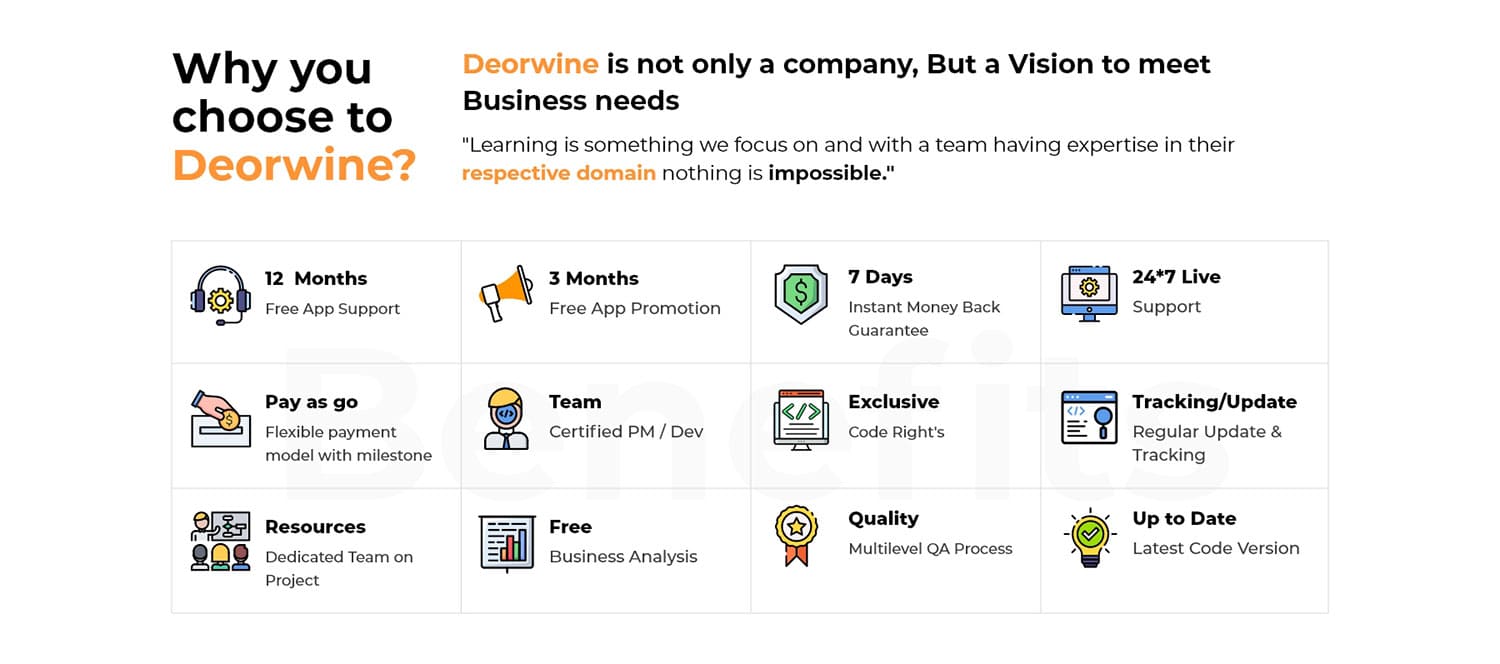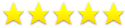Data is, without a doubt, extremely important in software development, especially in mobile app development. That’s why, when it comes to data management, developers and web development companies don’t take any chances.
For effective data management, numerous databases that is readily accessible. DynamoDB, on the other hand, has recently become one of the most popular databases among developers. In this blog, we’ll go over everything you need to know about Dynamo DB.
What Is DynamoDB?
DynamoDB, often known as Amazon Dynamo Database or DDB, is an Amazon Web Services NoSQL database service. The scalability and latencies of DynamoDB are well-known.
DynamoDB, according to Amazon Web Services (AWS), reduces costs and makes storing and retrieving large amounts of data simple. It can also handle any degree of request traffic. The data is stored on solid-state drives, which provide great I/O performance as well as the ability to handle large-scale requests quickly. Its data model supports graphs, documents, and columnar data.
DynamoDB’s History
DynamoDB was first launched in the year 2012, five years after the initial white paper inspired it. The Dynamo database was created with Amazon in mind as a proprietary solution. Amazon DynamoDB is a database-as-a-service (DBaaS) that runs on AWS and Amazon Elastic Compute Cloud (EC2) instances. DynamoDB has since then evolved from the original paper that inspired it due to changes in the Big Data business.
What is DynamoDB Database?
Although there is a DynamoDB Local Java example, we can’t describe DynamoDB in detail since its database architecture is proprietary and closed-source. We can, however, explain how it interacts.
When setting up DynamoDB on AWS, you just provision the throughput, i.e., you define the database based on the capacity that has been provisioned.
You can control how many kilobytes of traffic or transactions per second you want to support with this. Write capacity units (WCUs) and read capacity units (RCUs) can also be specified as service level (RCUs). Users incorporate an AWS SDK within the program, which handles the server’s backend communications.
Design Principles for DynamoDB
If we look into the DynamoDB design principles, we can see that the following properties are required:
- Managed
- It provides an ‘as-a-service’ model, which eliminates the need for users to manage their own databases.
- Scalable
- It automatically configures hardware on the backend in such a way that it is not apparent to the user.
- Fast
- It supports the provisioned throughput levels predicted by the model at low latencies.
- Long-lasting and widely available
- For catastrophe recovery, it has various availability zones.
- Flexible
- It makes it simple for users to create and maintain databases.
- Cost-effective
- When users first begin, it is affordable.
DynamoDB’s Storage Format
DynamoDB uses b-trees and hashing to manage data. JSON is supported by DynamoDB only as a transit format. The implementation of DynamoDB’s data storage format is kept secret in this case.
Data in DynamoDB is typically exported via AWS Glue’s bulk download into CSV files or streaming technologies. The specific nature of data on disk, however, is kept secret from DybamoDB’s end users.
DynamoDB’s Data Model
DynamoDB is a key-value store database that uses a JSON data model that is documented. A primary key, which comprises a sort key and a partition key, is used to index the data. Because each division can be somewhat distinct from the others, there is no predetermined structure for the data in the table.
Unlike many traditional SQL systems, which allow you to develop data models before you know how the data will be analysed, DynamoDB requires you to model the data based on the various sorts of queries you want to execute.
Data Distribution’s Architecture
DynamicDB tables are protected by Amazon Web Services Availability Zones. In DynamoDB global tables, this allows you to distribute data across various regions. This feature allows you to be more resilient in the event of a calamity. However, keep in mind that with the global tables in place, you must maintain consistency in your data.
DynamoDB: Advantages and Disadvantages
When it comes to DynamoDB’s advantages, it’s employed when you need to quickly install and prototype a key-value store database that can scale to many gigabytes and terabytes of data.
“Big data” applications are often used to describe this information. It’s also employed in “always-on” scenarios involving a high rate of transactional requests.
When it comes to the drawbacks, DynamoDB is an unsuitable choice for really large data sets (petabytes) with high-frequency transactions. The cost of running DynamoDB could make it too expensive in this case. It’s also worth remembering that DynamoDB is a NoSQL database with its JSON-based query API. This means it should only be utilized when the data models don’t require normalized data or table JOINS.
Cloud Storage vs Local Storage: Which is Preferable?
Many people are in a quandary when it comes to deciding between a local and a cloud-based database. Developers, on the other hand, prefer local storage versus cloud storage for testing and development. There are a variety of reasons why developers choose this choice. Let’s have a look at each one individually.
Disadvantages of Cloud Storage
The company is extremely exposed to a security compromise.
The cloud does come with several anti-hacking features. However, as nothing on the internet is completely secure and protected, there is always the risk of your personal data being compromised.
You have no control over your own information.
In the event of cloud data storage, a third party may have access to your information. Furthermore, you might not be able to upload some types of data. You should also study the fine print because cloud providers can develop their own terms and conditions.
You’ll need a reliable internet connection.
You’ll need a fast and reliable internet connection if you’re using cloud storage. Because you’ll have a lot of issues with cloud storage if you don’t have a stable and fast internet connection.
Pricing for DynamoDB
Cloud storage with DynamoDB isn’t free and doesn’t come cheap. The price of write request units, for example, is $1.25 per million units. Similarly, read request units are priced at $ 0.25 per million units. You must also pay for data storage, backup & storage, DynamoDB Streams, data transmission, and other services.
These were a few of the drawbacks of cloud storage. You can do away with all these by using local storage. When you’re testing your website, local storage is perfect. Let’s take a look at the benefits of testing your website with local storage.
Advantages of Using Local Storage
Complete data management
You have complete control over the hardware because the data is saved on a local server. However, someone must be responsible for managing and maintaining the hardware.
Data is readily available.
You can have data right at your fingertips with a local server. All your data will be stored in the DynamoDB local maven, which makes it easy for you to access them.
Internet connection not needed.
Internet connection is no longer essential because all of the data is stored locally.
It is completely free.
One major advantage of local storage over cloud storage is that it is completely free.
Install DynamoDB Locally (Ubuntu)
The new DynamoDB local Docker image makes it simple to get started with DynamoDB local by providing a docker image that includes all of the DynamoDB local dependencies and setup.
You must follow certain steps to build up DynamoDB locally. At first glance, this may appear to be a difficult task. However, if you carefully follow all of the procedures, you should be able to set it up without difficulty.
Obtain the Zip File
The first step is to save the zip file to your computer. To obtain the zip file, go to this page and select your preferred location. After you’ve downloaded the zip file, you’ll need to extract the contents.
Getting ready to load
After the extraction is complete, look for a file entitled “DynamoDBLocal.jar” in the extracted folder. Once you’ve discovered where it came from, open a terminal in the same folder and enter the command below:
” $ java -Djava.library.path=./DynamoDBLocal_lib -jar DynamoDBLocal.jar -sharedDb “
If this command fails, you must first determine whether Java is present on your device. Run the following command in the terminal to verify:
“ $ java –version “
If not, please follow the instructions at this site to install:
For UBUNTU: https://ubuntu.com/tutorials/install-jre#1-overview
You can notice an error like this when you press enter:
“When ERROR StatusLogger Log4j2 could not find a logging implementation then Please add log4j-core to the classpath and Using SimpleLogger to log to the console… ”
However, as indicated in the Amazon discussion site, this error will not affect the DynamoDB Local’s behavior.
Set up the AWS CLI
To see if AWS is installed on your PC, open a terminal and type the following command:
“ $ aws –version ”
If it isn’t already installed, go to this link to learn how to set up AWS CLI: For UBUNTU: https://docs.aws.amazon.com/cli/latest/userguide/install-linux.html. You can proceed to the next step if it has already been installed.
Configuration of AWS
There are the following step is to run the command “$ aws configure” in the terminal. If you already have the credentials, you must enter them here. It’s also possible that you don’t have the necessary credentials. For the following details in this scenario, in the end, [none] will be written.
- AWS Access Key ID
- AWS Secret Access Key
- Default region-name
- Default output format
If you find yourself in this situation, you must enter the correct credentials. This step requires particular caution because it has the potential to modify the settings.
Do you have an Idea?
Conclusion
We hope you find our offered comprehensive explanation on how to set up Dynamo DB locally quite useful. It can be run locally and handle a huge amount of data without slowing down. Companies hire dedicated developers or contract a web development company to handle their big data, which is best done using DynamoDB.